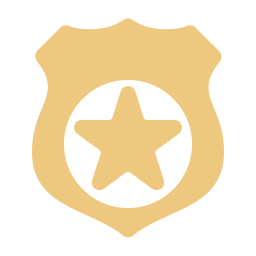If you need to verify the authenticity of Confinet installation files, we provide their hashes computed with the Secure Hash Algorithm (SHA256).
If you are using Windows, you can check the hash value of a file with PowerShell. For example, typing Get-FileHash -Path confinet_client-windows-x64.msi will compute the hash value of the Windows Confinet Client installer.
There are many other utilities and applications that can compute the hash value of a file. For example, the 7-Zip utility provides a graphical user interface for computing the hash value of a file.
On macOS and Linux, you can type shasum in a Terminal window, followed by the name of the installation file, to determine the hash of the file (e.g. shasum confinet_client-macos-x86_64.dmg).
If you compute the hash value of an alleged Confinet installation file you have obtained from any source and it differs from the one given here, do not proceed with the installation and delete the file!
Prod: Confinet Client for Windows 1.0.0 File: confinet_client-windows-x64.msi Hash: 6862DEF994FE64B8D7C32E63FD02C704B38FBFEAAE913D69D7A98A5212B9AE76
Prod: Confinet Administrator for Windows 1.0.0 File: confinet_admin-windows-x64.msi Hash: BEA3E08A83B89C33F0C2951FD3DEFECC57B59131A4389739F10FF57179BAE19B
Prod: Confinet Client for macOS 1.0.0 (arm64/M1/M2/M3/Apple silicon) File: confinet_client-macos-arm64.dmg Hash: 474D696EF6CC62F07CB72F48970FBBAE13B7201D78C0C31CA6D16EFA6DC6ECB6
Prod: Confinet Administrator for macOS 1.0.0 (arm64/M1/M2/M3/Apple silicon) File: confinet_admin-macos-arm64.dmg Hash: 93D0350ECCC0C16FA2F95A20CA2C56F5AB8E95F5780421E1DA09EA93D7CD3C7E
Prod: Confinet Client for macOS 1.0.0 (x86_64/Intel) File: confinet_client-macos-x86_64.dmg Hash: 423B8AD0C3EDF57EC4C2D96C98EBBF1B6E5636F3C34C128E1EB98B3D9F345862
Prod: Confinet Administrator for macOS 1.0.0 (x86_64/Intel) File: confinet_admin-macos-x86_64.dmg Hash: EE7E0C0B382BD98162553A57A80FF79CBBE627ACB6D586DF85078D1550D79406